This article is a website hosting features jargon-busting guide for anyone trying to make sense of the many features offered by website hosting companies.
By the end of this article you will understand what each hosting feature does for your website. You will also be able to recognise the hosting features your website needs and the features your website will be fine without.
Although not listed in any order, the first four hosting features are vitally and equally important for website success.
The fifth feature – good website hosting support – is important simply for your sanity.
I don’t have time to read all this. I just want to get hosted up and move on!
No worries, jump to the bit where we point out that our managed website hosting meets all your needs and removes all your problems.
So, let’s dive in, starting with how long your audience is prepared to wait for your website to load on their devices (hint – not long!).
Website hosting features guide
Website load speed
Website security
Server reliability/uptime
Offsite backups
Website hosting support
Data centre/server location
SSL certificate
SSD
Cache
CDN
Email Hosting
Website load speed
How quickly your host delivers your website to your users is one of the most important features of website hosting.
Website load speed is the time a user waits from clicking on a link to a website page to being able to interact with content on that page. A fast load speed is crucial for website success.
For many websites the biggest boost in website load speed is achieved simply by moving to a faster website host.
This Google PageSpeed Insights test for a hair salon website shows a user must wait almost 2 seconds just for the server to respond to a request to load a web page.
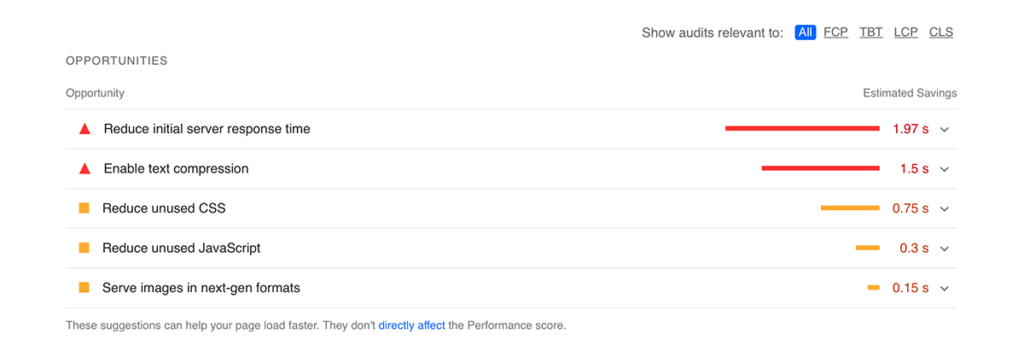
Run the Trailhead Studio website (this website) through the same test and ‘Reduce initial server response time’ is not even listed as an opportunity to improve load speed. That’s the difference a fast server makes.
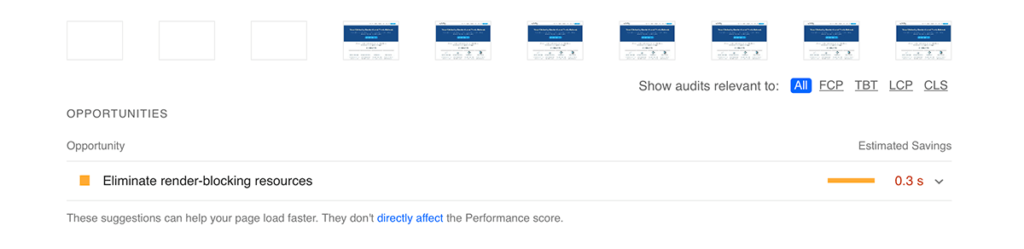
Don’t think a two-second wait before a host starts downloading a web page onto a user’s device is a problem? Think again!
Research shows that as load time increases from 3 seconds to 5 seconds the probability of a mobile site visitor bouncing off a website without taking any action goes from 32% to 90%.
Other research shows that 47% of consumers expect a web page to load in 2 seconds or less (not possible if it takes 2 seconds just for the server to wake up and start work), and that slow sites lose out on conversions (e.g. purchases; inquiries; subscriptions; donations).
Note that other recommendations in these test results are for changes that reduce load speed by a fraction of a second. That’s how important website load speed is today.
There are many things you can do to make your website load more quickly, but each one’s affect is greatly reduced if you use a slow host.
Does my website need to load fast?
Yes! Choose cloud hosting for the fastest load times. Then make other improvements to make your website load as quickly as possible for your users.
Enjoy Lightning Fast Load Speeds
Our cloud hosting is secure, reliable and really fast. It’s also fully managed, so you can focus on your goals and leave the nerdy tech stuff to us.
Website security
The internet is dangerous for the unprotected, so website security is another important website hosting feature.
Hackers break in to websites to steal bandwidth, skim credit cards, redirect users to spam websites, and other nefarious deeds.
And don’t think they won’t bother with your small website. Hackers target small websites on cheap, poorly protected shared hosting because it can give them access to the other websites on the server.
The cost of a hack is not just measured in the expense of hiring someone to restore your website. It is also measured in lost conversions (e.g. sales; subscribes; donations) while your website is down, and lost audience trust, perhaps the hardest cost to recover.
Do I need strong website security?
Yes, yes and YES! Look for website hosting with a firewall, bot protection and login security. However, remember that keeping your website secure is an ongoing and ever-changing challenge. Other important security measures include keeping your WordPress core, plugins and themes updated.
Server reliability/uptime
Host server reliability is a crucial website hosting feature. Host server reliability is measured in website uptime – the time a website is accessible to users. Uptime is reported as a percent of perfect uptime (e.g. 99%).
Previously we mentioned the cost of losing audience trust as a consequence of poor website security.
But audience trust is also lost when a website frequently goes offline. Not to mention the annoyance people feel when a website drops out just as they are clicking to purchase, subscribe or take any other action.
Shared hosting places your website (along with many others) on a single server. If that server crashes for any reason your website goes down and is inaccessible to your users.
Cloud hosting fixes this problem by placing your website on a global network of servers. If one server in the network goes down, others instantly take its place. The result? As close to 100% uptime as it is possible to get.
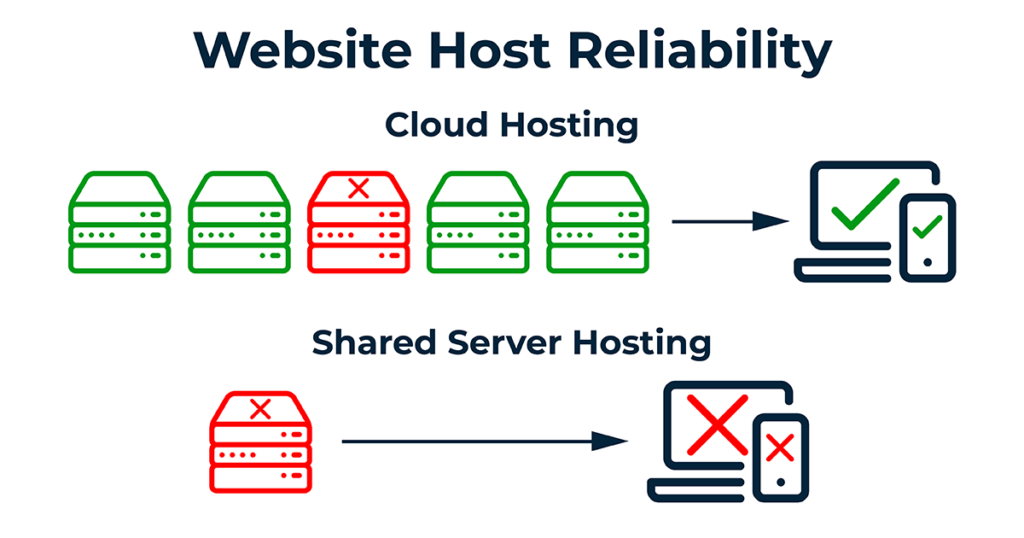
Do I need a reliable host?
Oh yes. Choose cloud hosting for the best uptime available today.
Offsite backups
Regularly backing up your website is a crucial security measure as restoring to a pre-hack backup is the easiest way to fix a hacked website.
Important! Restoring to a backup is not a foolproof hack solution. Do not rely on backups as your sole security measure.
For a backup system to be truly effective it must not store your backups on the server that is hosting your website. In other words, it must store your backup offsite.
This is because backups stored on the same server as your website are lost along with your website when that server goes down.
If your website hosting does not include an offsite backup feature you need to either use a third-party backup solution or move to a host that does.
Some third-party backup providers include offsite storage in the price of a subscription. Alternatively you can backup to cloud storage providers, such as Google Drive and Dropbox.
Do I need offsite backups?
Without a doubt! Choose a website host that includes offsite backups as it shows they are serious about caring for your website.
Website hosting support
At the start of this article we said you need good website hosting support for the sake of your sanity. If you think that’s extreme you haven’t suffered from poor website hosting support!
Hosting support helps you with updates and problems related to hosting your website.
Obvious, right? But it’s important to realise that hosting support does not help you with website problems, such as adding new features, design changes and content edits (we can though, through our website support service).
The thing with website hosting problems is they tend to be more technical than website problems.
Compound this with poor support – long waits or the assumption that you’re an advanced nerd – and you’re busy getting nowhere.
Do I need good website support?
Only if you want to stay sane. Choose managed hosting to never again get stuck trying to fix your website hosting problems. With managed hosting all aspects of hosting your website are handled for you.
Affordable Managed Cloud Hosting
Our cloud hosting is secure, reliable and really fast. It’s also fully managed, so you can focus on your goals and leave the nerdy tech stuff to us.
Ask about our 10% discount for approved nonprofits!
Data centre/server location
The physical location of the data centre or server hosting your website is a strong factor in website load speed.
If your website is hosted on a server located a long way from your audience it will take longer to load on their devices than if it is located close to them (as you saw in website load speed, fractions of second make a difference).
So, if the majority of your audience are in Australia your website should be hosted on a server in Australia.
But what if your audience are more broadly distributed? There are two solutions (you can use one or both):
- Cloud hosting – Places your website on a global network of servers
- CDN – Places some aspects of your website on a global network of servers
With cloud hosting your website is delivered to each user from the server closest to their location, greatly reducing load time.
A CDN can be very beneficial but isn’t appropriate for all websites. We explore CDNs below.
If a website host is keeping quiet about their server location either ask them or Google, ‘[host company name] server location’ or ‘[host company name] data centre location’.
Is data centre location important?
Very. Choose a website host with servers located close to the majority of your audience.
SSL certificate
SSL technology encrypts data passing from a user’s browser to a website’s server to protect it from hackers.
Data protected under a SSL certificate includes information submitted by users through subscribe, contact, login, registration and payment forms.
What’s that you say – your website doesn’t enable users to upload data, not even through a contact form?
You still need a SSL certificate, as having one is a Google ranking factor.
Further, Google flags websites without a SSL certificate as ‘Not Secure’. Users seeing this warning may be spooked into leaving.
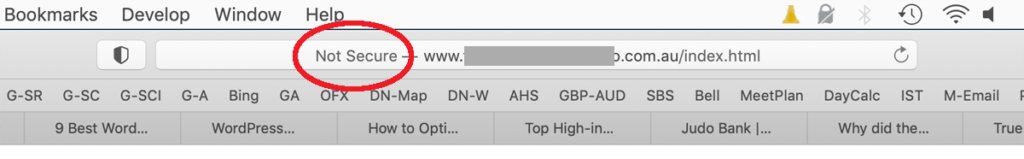
You can check your website has an SSL certificate by looking for the ‘s’ (for secure) after ‘http’ in your url, for example, https://www.yourwebsite.com.au.
Do I need an SSL certificate?
Yes. Check your host includes SSL certificates amongst its website hosting features. Most websites can use a free Let’s Encrypt SSL certificate. Websites for companies in regulated industries (e.g. finance and insurance) should check they meet SSL certificate requirements set by their industry.
SSD
Same as any other computer data, the code used to build websites is stored on computer drives.
For a long time the hard disk drive (HDD) was the default computer drive.
But today many website host providers – along with many desktop and laptop computer manufacturers – have switched to solid-state drives (SSD).
The benefits of SSD over HDD include that SSD is:
- Faster – SSD retrieves data at least four times faster than HDD, meaning websites hosted on SSD load more quickly
- More reliable – Unlike HDD, SSD has no moving parts. With nothing to break SSD is less likely to malfunction
- Less power intensive – SSD requires less power to operate than HDD, which means SSD is more eco-friendly
Should my website host use SSD?
Yes, for improved speed and reliability over traditional HDD. You can also feel good for having reduced your website’s carbon emission.
Cache
A cache is something stored away for future use.
As a website hosting feature, a cache contains pre-built copies of website pages stored on the host server(s), user’s browser and/or CDN.
Using a cache will make most websites load faster.
This is because when a user clicks through to a website page, the data processing required to build the page has already been done. Instead of crunching the data to build a page on every request, the server simply and more quickly delivers the pre-built copy of the page stored in the cache.
Take care when setting up your cache, as different sites require different settings.
If content on your website is displaying incorrectly try purging your cache and refreshing the page. If the problem persists check your cache settings or change cache provider.
Does my website need a cache?
Probably. A cache should make your website load faster, but run some before and after speed tests to check.
CDN
A content delivery network (CDN) is a globally distributed network of servers that delivers some aspects of a website to users.
The main benefit of using a CDN is that users located a long distance from a website’s host server experience faster load times as some data required to build a web page is delivered from a server nearer their location.
Some CDNs also provide additional website security, such as protection from DDOS attacks.
Do my website need a CDN?
Perhaps. CDNs are not recommended for low-traffic sites or sites with a localised audience hosted on a server close to the audience (e.g. a website targeted to a Sydney audience hosted on a Sydney data centre).
Email Hosting
To look professional and build trust, businesses and nonprofits should use custom email addresses that include their website domain name, such as:
staff.name@organisationdomainname.com
As there are similarities between website hosting and email hosting, many website host companies also provide email hosting.
However, as email is so important to organisation success, it pays to take care over where your email is hosted and by whom.
You see, website host companies offering free unlimited email hosting are typically not skilled at hosting emails. And because it is a free service they may not put sufficient resources into it.
A further downside of combining website and email hosting on the same server is that if your server goes down you lose access to both your website and email. And this at a time when you probably need your email to restore your website.
In addition, combining website and email hosting makes it harder to move to a different website host.
For these and other reasons, many businesses and nonprofits feel email hosting is worth a small investment to have it professionally managed and keep it separate from their website hosting.
Do I need email hosting?
Yes, but avoid the ‘free’ email hosting provided by many website host companies. Your email is important and should be managed by email experts on a separate server.
The most important website hosting features
So, how do you quickly and easily access all the important website hosting features discussed in this article?
Simple – have Trailhead Studio host your website.
We have two plans to choose from:
Plan 1. Managed Hosting
Includes all the beneficial website hosting features covered in this article with none of the problems.
And because our hosting is managed we do everything for you, freeing your time to run your business or nonprofit.
Plan 2. Hosting & Maintenance Pro
Hard to imagine there is anything better than our Managed Hosting plan and yet there is!
Our Hosting & Maintenance Pro plan includes everything in our Managed Hosting plan plus we perform monthly maintenance on your website to keep it running optimally and help protect it from hacks.
Maintenance tasks performed under this plan include WordPress core updates, WordPress plugins updates and theme updates. And if an update breaks your site we fix it, usually for no extra cost.
Take a look at our website hosting and maintenance plans and if you need further information please contact us.
Affordable Managed Cloud Hosting
Our cloud hosting is secure, reliable and really fast. It’s also fully managed, so you can focus on your goals and leave the nerdy tech stuff to us.
Ask about our 10% discount for approved nonprofits!